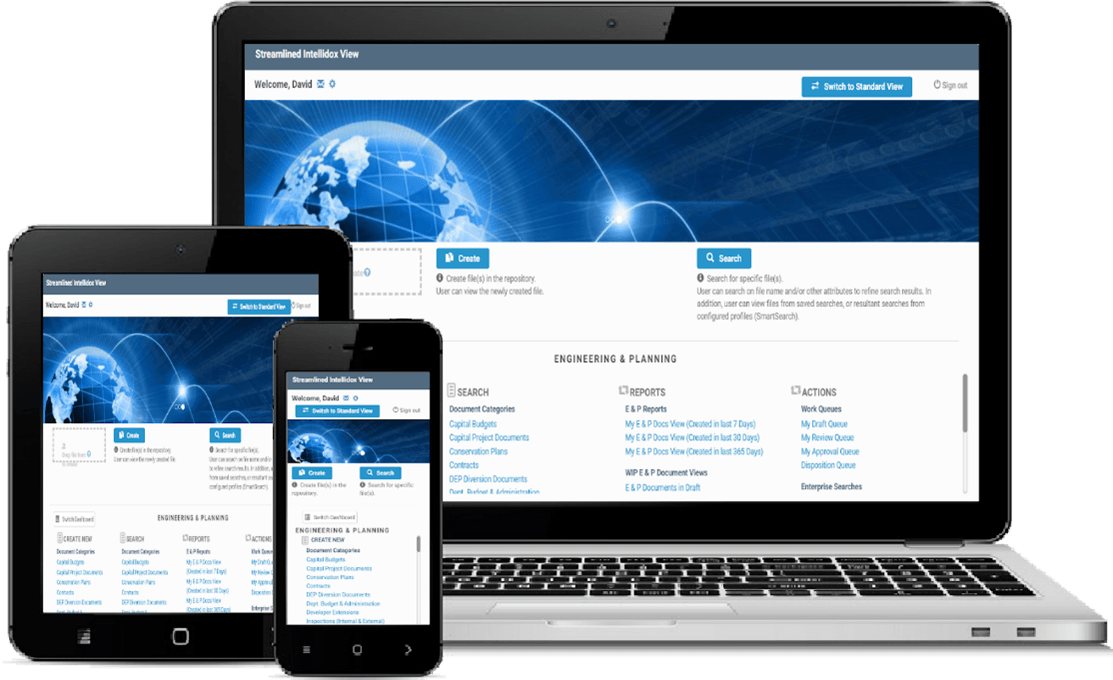I N T E L L I D O X E N G I N E E R I N G S U I T E
INTELLIDOX CAD VIEWER
Supports AutoCAD DWG, DXF, DWF for AutoCAD
Manage the check-in/out of documents to prevent overwriting others modification
Supports all recent versions of MicroStation
View files without download or native applications installed in the integrated viewer
Supports TIFF, JPG, GIF, PNG
Compare two documents side by side with highlighted differences
Requires no native CAD software
Manage the check-in/out of documents to prevent overwriting others modification
Supports all recent versions of MicroStation
View files without download or native applications installed in the integrated viewer
Supports TIFF, JPG, GIF, PNG
Compare two documents side by side with highlighted differences
Supports XREF/ Block details, entity/attribute information of components and Views
Manage the check-in/out of documents to prevent overwriting others modification
Save redlines to your repository
View files without download or native applications installed in the integrated viewer
Printing: capable of printing up to 2470 dpi.
Compare two documents side by side with highlighted differences
STANDARD FEATURES
- Zoom in/out
- Pan, Views
- Print (includes Print to scale and batch printing)
- Layer Controls
- Color and/or Black/White viewing
- previous & next screen
- language
- text search
- background color change
- multi-page browsing
- open & save file
- rotate & mirror drawing
- Measurement tool functionality
STANDARD MARK-UP (REDLINE) FEATURES
- CAD Viewer displays an additional menu bar for tools to annotate the file.
- Circle
- Line
- Cloud
- Polyline
- Arrow
- Text
- Sketch (freehand line)
- draw rectangle/ polyline/ ellipse, various cross out options and add text.
Intellidox CAD Transformation Server
The Intellidox CAD Transformation Server is designed for on-demand or high-volume processing of AutoCAD and MicroStation files. The Intellidox CAD Transformation Server converts to a wide array of vector, raster, and Web-ready formats.
- Designed to perform real time or batch conversions as part of an automated process
- Does not require extensive hard drive space or memory allocation
- Can be installed on any Windows or Linux Server
- Features advanced PDF output of any CAD files
- Supports 40 and 128-bit encryption
- Offers multiple levels of compression
- Password protection of PDF files, numerous levels of permission setting
- Advanced font support
- Generation & placement of watermarks
Intellidox CAD Connector for AutoCAD/MicroStation
Intellidox Connector for CAD integrates Drawing applications such as AutoCAD and MicroStation with the Intellidox Platform. Using the CAD connector for Intellidox allows you to directly access Intellidox stored drawings from your AutoCAD or MicroStation and:
- Open Drawings and associated xREF files for Viewing
- Check-Out/Check-In Drawings and associated xREF for Editing
- View Drawing properties and version history
- View Relationships and xREF’s
- Search Drawing Meta-Data and Full Text Indexed content
- Synchronize Title-Block (2-way synch)
- Create new drawings
- Automatically manage drawings sets and xREF file relationships
INTELLIDOX CAD ENGINEERING BUNDLE
The Intellidox CAD Viewer is designed for companies who need to view, redline and markup CAD Drawings and related xREF without having AutoCAD or MicroStation on your PC or downloading drawings.
No Plug-in Software is required as the browser client software components are Java Script based. The user simply can select the file and can go right to work. All standard Web clients will work with the Intellidox CAD Viewer, including Chrome, Edge and Safari on both desktop and mobile platforms.
All modules of the Intellidox for Engineering Bundle are fully integrated with the Intellidox Engineering Drawing Management Solution:
- Document Transmittals – Send/Receive/Collaborate/Track communications with external vendors and engineers
- Drawing Set Management – Produce sets for Bid Packages, Construction work Sets, Operating Sets, etc. and manage documents as a single bundle
- Workflow & eSignature - Capture changes, approvals, and digital signatures
- Full Text Index/Search – Automatically Index and Search drawings for key words/tags
- Drawing Number Management - Generate and manage Drawing numbers in bulk